How To Recharge SBI FASTag? Imagine your SBI Fastag as a well-oiled vehicle, swiftly navigating the lanes of toll plazas, and effortlessly gliding through the toll gates without any hassle.
But wait, what happens when your Fastag runs out of fuel? Fear not, for we have the answer to your quandary.
In this discussion, we will guide you on how to recharge your SBI Fastag, ensuring that your vehicle never runs out of steam.
So, buckle up and get ready to embark on this journey to recharge your Fastag, where convenience and efficiency await you at every turn.
Check Your Fastag Balance:
To conveniently monitor your Fastag account funds, use the SBI Fastag app or website to check your balance. This ensures you have enough funds for seamless toll payments. Here’s how:
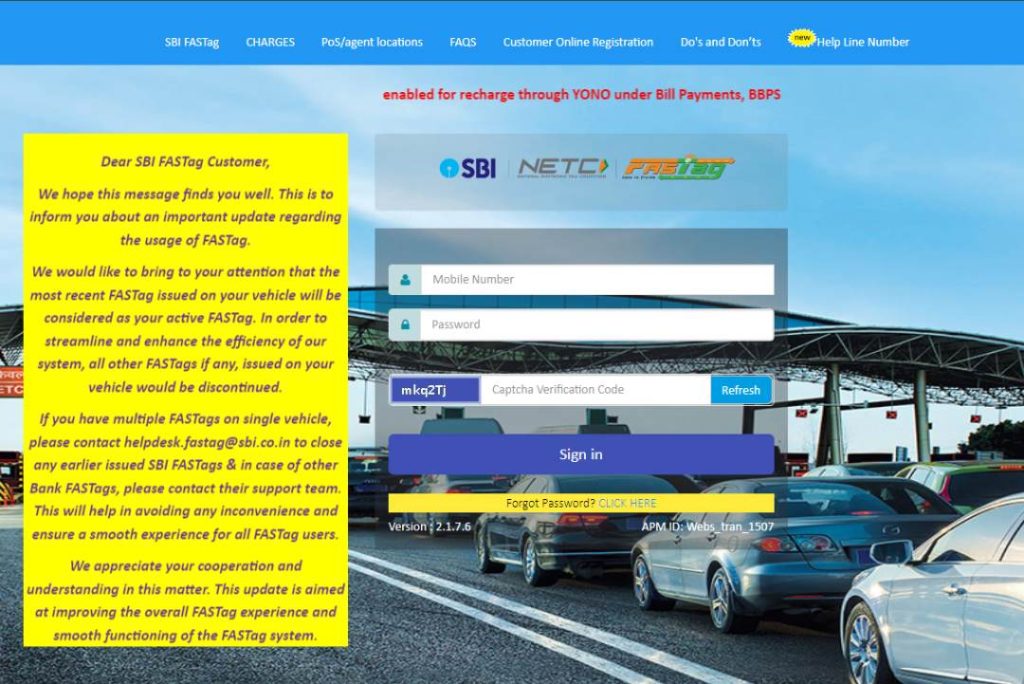
- Log In: Access the SBI Fastag app or website using your credentials.
- Navigate: Find the ‘Balance’ or ‘Account Summary’ section.
- Check Balance: Here, you’ll see details like available and total balance in your account.
It’s essential to also track your transaction history. The SBI Fastag app or website lets you do this, showing toll payments, recharges, and charges. This transparency helps manage expenses effectively.
Encounter an issue? Ensure a stable internet connection, clear app cache, or update the app. Still stuck? Contact SBI Fastag customer support for assistance.
Choose a Recharge Method:
When it comes to recharging your SBI Fastag account, you have multiple convenient options to choose from. Here are three methods to consider:
- Online Payment Options:
- Embrace the ease of digital transactions by recharging your Fastag account online.
- Utilize the SBI Fastag website, SBI YONO app, or popular payment platforms like Paytm, PhonePe, or Google Pay.
- These platforms offer quick and hassle-free recharge options from the comfort of your home.
- Offline Payment Options:
- If you prefer in-person transactions, SBI Fastag provides offline payment options.
- Visit designated toll plazas, SBI branches, or authorized point-of-sale locations.
- Present your Fastag card and the required recharge amount, and the transaction will be processed for you.
- Bank Payment:
- Utilize bank channels such as net banking, mobile banking, or ATM to recharge your Fastag account.
- This method offers flexibility and accessibility for customers who prefer traditional banking channels.
Choose the recharge method that aligns with your preferences and enjoy a seamless travel experience with SBI Fastag.
Select the Recharge Amount:
If you’ve decided to recharge your SBI Fastag account, the next step is to select the appropriate recharge amount. By choosing the right amount, you can ensure seamless and uninterrupted use of your Fastag for toll payments. SBI Fastag offers users various recharge options tailored to their needs. Let’s walk through how to recharge your SBI Fastag step by step:
- Log in to the SBI Fastag portal using your credentials.
- Navigate to the “Recharge” or “Top-up” section.
- Choose the recharge amount that best suits your requirements from the available options.
Recharge Options for SBI Fastag:
| Sr. No. | Vehicle Class No. | Particulars | Tag Cost | Security Amount (Refundable) | Minimum Balance | TopUp | Total |
|---|---|---|---|---|---|---|---|
| 1 | 4 | Car / Jeep / Van/ Tata Ace and similar mini LCV | 0 | 0 | 0 | 200 | 200 |
| 2 | 5 | Light Commercial Vehicle (LCV) | 0 | 0 | 300 | 0 | 300 |
| 3 | 6 | Three Axle Commercial Vehicles | 0 | 0 | 300 | 0 | 300 |
| 4 | 7 | Bus/Truck | 0 | 0 | 300 | 0 | 300 |
| 5 | 12 | 4 to 6 axle | 0 | 0 | 300 | 0 | 300 |
| 6 | 15 | 7 or More Axle | 0 | 0 | 300 | 0 | 300 |
| 7 | 16 | Heavy Construction Machinery (HCM) | 0 | 0 | 300 | 0 | 300 |
Note:
- Minimum Balance is the minimum recharge amount required at the time of FASTag activation.
- Security amount is applicable as per the vehicle class and will be refunded to the customer upon closure of the FASTag account.
Make the Payment:
To complete the recharge process for your SBI Fastag account, you’ll need to make the payment. Here are the payment options available for your convenience:
- Online Payment: SBI Fastag allows you to make payments online through various modes such as debit card, credit card, net banking, and UPI. This option ensures a seamless and hassle-free experience, allowing you to recharge your account from the comfort of your home.
- Mobile Wallets: SBI Fastag also supports popular mobile wallet applications like Paytm, PhonePe, and Google Pay. By linking your Fastag account to these wallets, you can easily recharge your account using the funds available in your wallet.
- Cash Payment: If you prefer to make a cash payment, you can visit any SBI branch or authorized Point of Sale (POS) location. Simply provide your Fastag number and make the payment in cash. Your account will be recharged instantly.
Troubleshooting common payment issues:
- If you encounter any issues during the payment process, ensure that you have entered the correct Fastag number and payment details.
- Make sure that your internet connection is stable to avoid any transaction failures.
- If the payment is deducted from your account but not reflected in your Fastag account, contact SBI Fastag customer support for assistance.
Confirm the Recharge and Check Balance:
Once you’ve completed the payment for your SBI Fastag recharge, the next crucial steps involve confirming the recharge and checking your account balance. Here’s how to proceed:
- Log in to your SBI Fastag account using your credentials.
- Navigate to either the “Recharge” or “Transactions” section.
- Locate the recent transaction corresponding to your recharge payment.
- Verify all the details, including the recharge amount, transaction ID, and the date and time of the recharge.
- If all the details are accurate, it confirms that your recharge has been processed successfully.
To check your Fastag account balance:
- Log in to your SBI Fastag account.
- Navigate to the “Account” or “Balance” section.
- Here, you’ll find the current balance available in your Fastag account.
For further assistance or to troubleshoot any recharge issues, refer to the following steps:
To track Fastag transactions:
- Log in to your SBI Fastag account.
- Go to the “Transactions” section.
- Locate and view the details of the transaction you want to track.
To troubleshoot Fastag recharge issues:
- Contact SBI Fastag customer support for assistance.
- Provide them with the necessary details, such as the transaction ID and recharge amount, to help resolve the issue promptly.
Frequently Asked Questions:
Yes, you can link multiple bank accounts to your SBI Fastag for recharge. This allows you to conveniently recharge your Fastag through UPI, ensuring hassle-free toll payments and the benefits it offers.
Yes, there is a minimum recharge amount for SBI Fastag. To check your SBI Fastag balance, you can use the SBI Fastag website or the SBI Fastag mobile app.
After recharging your SBI Fastag, it usually takes a few minutes for the recharge amount to reflect in your Fastag balance. You can track the recharge status through the SBI Fastag website or app. Non-SBI bank account holders can also recharge their Fastag using various payment options.
Yes, you can recharge your SBI Fastag using a credit card. It’s as easy as swiping your card to add funds. You can also recharge through net banking, providing convenient options for recharging your Fastag.
If your Fastag recharge transaction fails but the amount is deducted from your bank account, don’t worry. You can initiate the recharge refund process by contacting customer support for assistance.
Conclusion:
In conclusion, recharging your SBI Fastag is a simple and convenient process. By checking your balance, selecting a recharge method, choosing the desired amount, making the payment, and confirming the recharge, you can easily top up your Fastag.
With various recharge methods available, it’s easier than ever to ensure a smooth and hassle-free experience while using your Fastag.
So, why wait? Take advantage of SBI Fastag recharge options today and enjoy a seamless journey on the roads.
- How to Buy Labubu Toys in India (Online & Offline Options) - July 8, 2025
- Can I Use UPI for Casino Winnings Withdrawals? (Guide) - July 3, 2025
- What is the Minimum Age for Online Gaming in India? (Explained) - June 27, 2025