Imagine yourself standing at a bustling train station, the sound of whistles and chattering filling the air. Your next journey awaits, but you realize your IRCTC ewallet is running low on funds.
Don’t worry, we’ve got you covered. In this guide, we will walk you through the simple steps to recharge your IRCTC e-wallet, ensuring you have a seamless and hassle-free experience.
So, without further ado, let’s dive into the world of effortless recharging and get you back on track.
IRCTC Ewallet Registration:
To register for an IRCTC account, simply follow these easy steps.
- Login by submitting your username and password on IRCTC eTicketing website.
- Click “Register Now” link under “IRCTC eWallet” section.
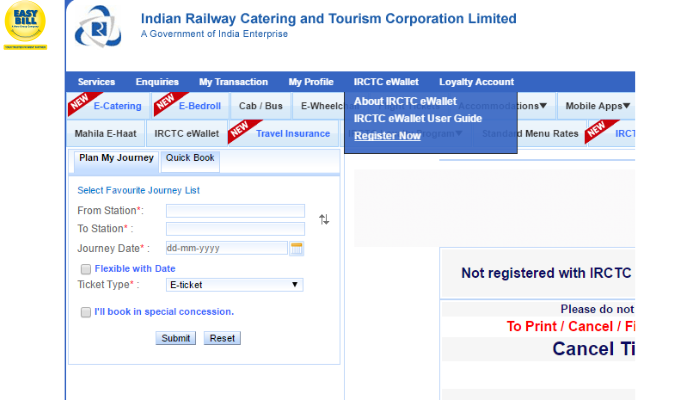
- The user can choose to register for an IRCTC eWallet by verifying their Aadhaar or PAN.
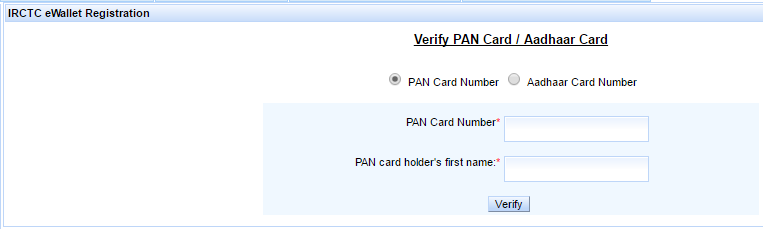
To ensure successful verification, please provide accurate information using either your PAN or Aadhaar. If opting for Aadhaar verification, the KYC response will be saved in your IRCTC profile for your convenience.
- After completing the verification process, you’ll be directed to the payment page for your IRCTC Ewallet Registration fee.
- Generate a Transaction Password for future bookings and confirm it by entering it again in the designated textbox.
- Choose your preferred bank from the list of payment options for completing the Registration Fee payment.
- Please note that the Registration Fee is non-refundable.
- Upon a successful payment, you will be automatically logged out, and a confirmation message for your successful registration will be displayed.
Accessing Your E-Wallet on IRCTC:
Access your E-Wallet on IRCTC to conveniently manage your transactions and make seamless payments. To access your E-Wallet, log in to your IRCTC account and click on the ‘E-Wallet’ option in the top menu. Once you’re on the E-Wallet page, you can view your current balance and transaction history.
To transfer funds from your E-Wallet to your IRCTC account, click on the ‘Transfer to Account’ button. Enter the amount you wish to transfer and click ‘Transfer’. The funds will be instantly credited to your IRCTC account, ready to be used for ticket bookings.
If you encounter any issues while accessing your E-Wallet, there are a few troubleshooting steps you can try. First, ensure that you have a stable internet connection and that you’re using a compatible web browser. Clear your browser cache and cookies, then try accessing your E-Wallet again. If the problem persists, you can reach out to IRCTC customer support for further assistance.
Accessing your E-Wallet on IRCTC is a simple process that allows you to manage your funds and make hassle-free payments. By transferring funds to your IRCTC account, you can enjoy a seamless booking experience. If you ever face any issues, follow the troubleshooting steps or seek help from customer support.
Adding Money to Your E-Wallet:
To add money to your E-Wallet on IRCTC, follow these simple steps:
- Log in to your IRCTC account using your credentials.
- Go to the ‘IRCTC eWallet’ option in the menu.
- Click on the ‘Add Money’ button.
- Enter the desired amount you want to add to your E-Wallet and select your payment method.
- Follow the instructions to complete the payment process.
Troubleshooting common issues:
- If you encounter any issues while adding money to your E-Wallet, make sure you have a stable internet connection and try again.
- Ensure that your payment method is valid and has sufficient funds.
- If the transaction fails, check your bank account or payment gateway for any notifications or errors.
Setting up automatic recharge:
- To avoid the hassle of manually adding money to your E-Wallet, you can set up automatic recharge.
- Go to the ‘IRCTC eWallet’ option and click on ‘Recharge Settings.’
- Select the option for automatic recharge and enter the desired amount and frequency.
- Save your settings, and your E-Wallet will be automatically recharged as per your preferences.
Choosing a Recharge Method:
When recharging your IRCTC eWallet, you have several options to choose from for adding funds.
The different payment options available make it convenient for you to recharge your eWallet. One of the most popular methods is using a debit or credit card. Simply enter your card details, choose the recharge amount, and complete the transaction.
Another option is net banking, where you can use your internet banking credentials to authorize the recharge.
Mobile wallets like Paytm, PhonePe, and Google Pay are also accepted for eWallet recharges. These wallets offer a seamless and secure payment experience.
Additionally, you can also recharge your eWallet using UPI, where you link your bank account and make the payment through a UPI ID.
It’s important to note that using eWallets for recharge offers several benefits. Firstly, it eliminates the need for carrying cash or physical cards. Secondly, it provides faster and hassle-free transactions. Lastly, eWallets often offer cashback or discounts, allowing you to save money while recharging.
Choose the recharge method that suits you best and enjoy the convenience of the IRCTC eWallet.
Checking Your E Wallet Balance:
To check the balance of your IRCTC eWallet, simply navigate to the ‘Balance’ section on the IRCTC website or mobile app. Here are 5 things you should know about checking your eWallet balance:
- Easy Access: Whether you’re using the IRCTC website or mobile app, finding the ‘Balance’ section is a breeze. It’s conveniently located, making it quick and simple to check your eWallet balance.
- Real-Time Updates: The balance displayed on the IRCTC website or app is updated in real-time, ensuring that you have the most accurate and up-to-date information about your eWallet balance.
- Understanding eWallet Transaction Limits: It’s important to be aware of the transaction limits associated with your eWallet. These limits may vary depending on factors such as your account type and the type of transactions you wish to make.
- Troubleshooting Common Issues: If you encounter any issues with your eWallet recharge, there are a few common problems you can troubleshoot. These include checking your internet connection, ensuring that you have sufficient funds in your linked bank account, and verifying that you’ve entered the correct details during the recharge process.
- Customer Support: If you’re unable to resolve an issue with your eWallet recharge, don’t hesitate to reach out to IRCTC customer support. They’re available to assist you and provide any necessary guidance or solutions.
Checking your IRCTC eWallet balance is a simple process that allows you to stay informed about your available funds. By understanding transaction limits and being aware of common troubleshooting techniques, you can ensure a smooth and hassle-free experience with your eWallet recharge.
Conclusion:
Congratulations! You have successfully learned how to recharge your IRCTC e-wallet. Just like a well-stocked piggy bank, your e-wallet now holds the power to book hassle-free train tickets and enjoy a seamless journey.
Remember, by adding money to your e-wallet, you ensure a smooth and quick payment process. So, keep your e-wallet topped up and travel with ease.
Frequently Asked Questions:
To transfer money from your IRCTC e-wallet to your bank account, follow these simple steps: Go to the transfer process section on the website, select the recharge options, and enter your bank account details.
You can add up to a maximum recharge limit to your IRCTC e-wallet. It offers benefits like faster bookings and convenience. So, recharge your e-wallet today and enjoy the seamless experience of booking train tickets.
Yes, you can use your IRCTC e-wallet to book tickets for someone else. This is especially beneficial for frequent travelers and those using IRCTC e-wallet for international train travel.
If your Irctc e-wallet transaction fails, don’t panic! Try alternative payment methods like net banking or credit/debit cards. If the issue persists, check for common errors and troubleshoot accordingly.
There are no charges or fees for using the IRCTC e-wallet service. It offers benefits like faster bookings and hassle-free transactions. To check your e-wallet balance, simply login to your IRCTC account.
- How to Buy Labubu Toys in India (Online & Offline Options) - July 8, 2025
- Can I Use UPI for Casino Winnings Withdrawals? (Guide) - July 3, 2025
- What is the Minimum Age for Online Gaming in India? (Explained) - June 27, 2025