Have you ever found yourself in a situation where you desperately needed to recharge your Idfc Fastag, but felt lost and unsure about how to go about it? Well, fret no more, because in this discussion, we will guide you through the simple steps of recharging your Idfc Fastag account.
By the end of this paragraph, you’ll be equipped with the knowledge and confidence to effortlessly recharge your Fastag, ensuring a seamless travel experience. So, let’s dive in and discover how to recharge your Idfc Fastag, shall we?
Register for an IDFC Fastag Account:
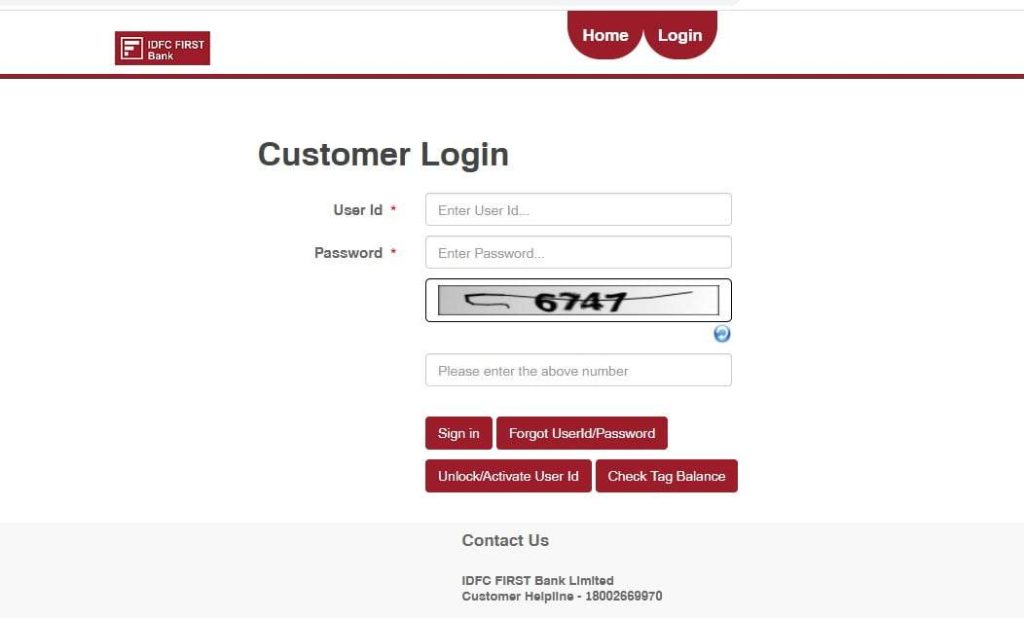
- Visit the Official Website: Optionally, you can visit the IDFC Fastag official website to start the registration process.
- Click on ‘Register’: On the website, locate and click on the ‘Register’ button to begin the registration process.
- Fill in Details: Provide the required information, including your name, address, contact number, and vehicle details. Ensure all details are accurate and up to date.
- Submit Form: Once you’ve filled in all the necessary information, submit the registration form.
- Wait for Verification: After submitting the form, wait for the verification process to be completed. This may take some time.
- Receive Fastag Tag: Once your account is successfully registered and verified, you’ll receive an IDFC Fastag tag.
- Affix Fastag Tag: Affix the Fastag tag to your vehicle’s windshield as per the provided instructions.
- Use Fastag for Toll Payments: With your IDFC Fastag account set up and the tag affixed to your vehicle, you can now use it for toll payments. Simply drive through the dedicated Fastag lane at toll plazas, and the toll amount will be automatically deducted from your linked account.
By following these steps, you can easily register for an IDFC Fastag account and enjoy the benefits of hassle-free toll payments.
Choose a Recharge Method:
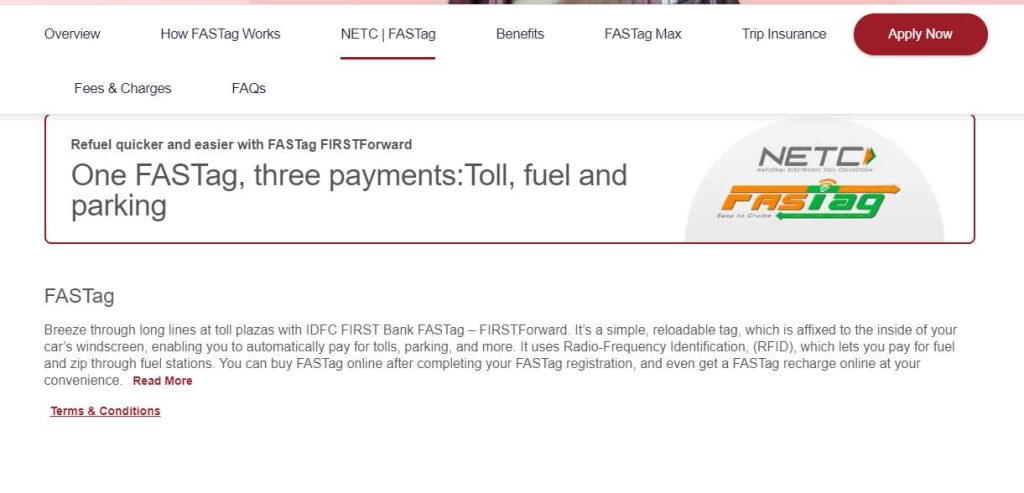
Options for recharging your IDFC Fastag account:
- Online Banking: Log in to your bank’s Internet banking portal and add your Fastag account as a beneficiary. Transfer funds directly from your bank account to your Fastag account.
- Mobile Wallets: Use mobile wallets like Paytm or PhonePe to recharge your Fastag account. Link your Fastag account to the wallet and use the available balance to recharge whenever needed.
It’s important to be aware of any recharge limits and restrictions imposed by IDFC. These limits vary depending on the type of Fastag account you have.
Check the IDFC website or contact their customer support for specific details regarding recharge limits and any associated restrictions.
Login to Your IDFC Fastag Account:
Once you have chosen your preferred recharge method, the next step is to log in to your Idfc Fastag account. Logging in is a simple process that allows you to access and manage your Fastag account online. Here are the steps to log in:
- Go to the Idfc Fastag website (www.idfcfirstbank.com/fastag) and click on the ‘Login’ button.
- Enter your Idfc Fastag username and password in the designated fields.
- Click on the ‘Login’ button to access your account.
If you have forgotten your Idfc Fastag password, follow these steps to reset it:
- On the login page, click on the ‘Forgot Password’ link.
- Enter your registered mobile number and email address.
- You’ll receive an OTP (One-Time Password) on your registered mobile number.
- Enter the OTP and click on the ‘Submit’ button.
- Follow the instructions to reset your password.
Common issues faced while logging in to your Idfc Fastag account include entering incorrect login credentials, forgetting the password, or facing technical glitches on the website. If you encounter any issues, you can contact the Idfc Fastag customer support helpline for assistance.
Enter the Recharge Amount:
Here’s how to enter the recharge amount for your IDFC Fastag:
- Select Payment Method: Choose from options like debit or credit cards, net banking, or mobile wallets for the recharge.
- Enter Recharge Amount: Input the desired amount you want to add to your Fastag account. This determines the balance that will be available for toll payments.
- Proceed with Payment: Follow the prompts to complete the payment securely. Ensure that you have sufficient funds in your bank account or mobile wallet to cover the recharge amount.
- Check Transaction Status: After completing the payment, verify the transaction status to ensure that the recharge was successful. If there are any issues, you may need to retry or contact customer support for assistance.
By following these steps, you can smoothly enter the recharge amount for your IDFC Fastag and ensure that your account is adequately funded for toll payments.
Confirm and Complete the Recharge:
After entering the recharge amount for your Idfc Fastag, the next step is to confirm and complete the recharge process. To ensure a smooth and successful recharge, follow these steps:
- Review the recharge details: Double-check the recharge amount and ensure that it’s accurate before proceeding.
- Select the payment method: Choose the most convenient payment option available, such as credit/debit card, net banking, or UPI, to complete the transaction.
- Enter payment details: Fill in the required payment information accurately, including card details or banking credentials, ensuring the security of your personal information.
- Confirm and track: Once the payment is made, you’ll receive a confirmation message or email regarding the successful recharge. Note down the transaction ID for future reference.
To track the recharge status or troubleshoot any common recharge issues, consider the following:
- Check transaction history: Log in to your Idfc Fastag account and navigate to the transaction history section. Here, you can view the status of your recharge and any other recent transactions.
- Contact customer support: If you encounter any problems or delays in the recharge process, reach out to the Idfc Fastag customer support team. They’ll assist you in resolving any issues promptly.
Frequently Asked Questions:
It usually takes a few minutes for an IDFC Fastag recharge to reflect in your account. If it takes longer, you can troubleshoot common issues or track the status of your recharge.
Yes, you can recharge your IDFC Fastag using a credit card. It is one of the most convenient recharge options available, allowing you to easily top up your Fastag account using alternative payment methods.
There is a minimum recharge amount for an IDFC Fastag. You have multiple payment options to choose from. Consider checking the official IDFC Fastag website for more details on the minimum amount and available payment methods.
Yes, you can easily recharge your IDFC Fastag through a mobile app. It’s as simple as a few taps on your screen. Recharging through a mobile app offers convenience and speed.
If you encounter an error while recharging your Idfc Fastag, don’t worry. Contact customer support for assistance. They will troubleshoot the issue and help you recharge successfully.
Conclusion:
Recharging your Idfc Fastag is a simple process that can be done online. By following the steps mentioned above, you can easily register for an account, choose a recharge method, and complete the recharge in just a few minutes.
With the convenience of online recharging, you’ll be able to enjoy a seamless and hassle-free travel experience. So, don’t wait any longer, recharge your Idfc Fastag today and hit the road with ease!
- What is the Minimum Age for Online Gaming in India? (Explained) - June 27, 2025
- Can I Use UPI Apps for Betting in India? (2025 Guide) - June 26, 2025
- Managing Your Digital Subscriptions: Recharges & Cancellations - May 29, 2025