Imagine you’re at a bustling train station, trying to navigate through the crowd to catch your train. Amongst the sea of faces, it can be difficult to identify the person you’re supposed to meet.
Similarly, your Aadhaar card holds a wealth of personal information that you may not want to share with everyone. That’s where Masked Aadhaar comes in – like a disguise that allows you to protect your privacy while still fulfilling your identification needs.
But how exactly can you download Masked Aadhaar? Stay tuned, because in the next few paragraphs, we’ll guide you through the process step by step, ensuring that you have all the information you need to successfully obtain your Masked Aadhaar.
How to download masked Aadhaar?
To download a masked Aadhaar, follow these simple steps:
- Go to myaadhaar.uidai.gov.in.
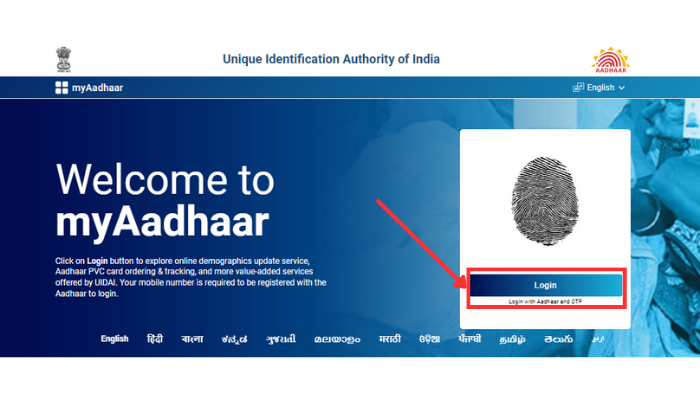
- Click on Login.
- Enter your Aadhaar number, Captcha, and click Send OTP.
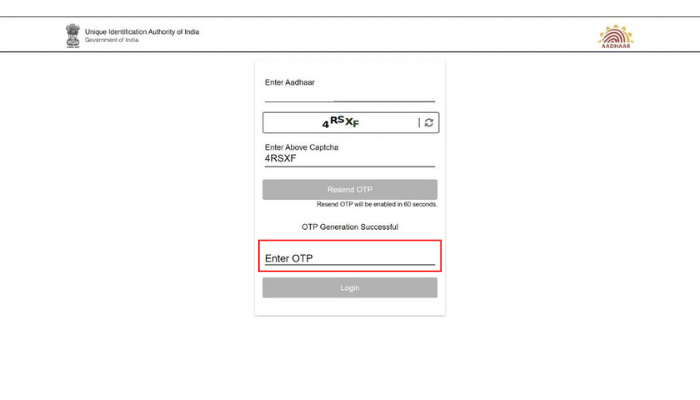
- Use the OTP received on your Aadhaar-registered mobile number to log in.
- Click ‘Download Aadhaar’ option.
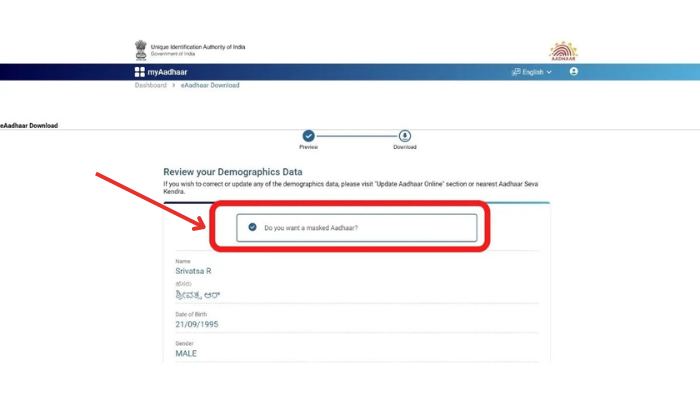
- Choose the option for a masked Aadhaar.
- Click Download.
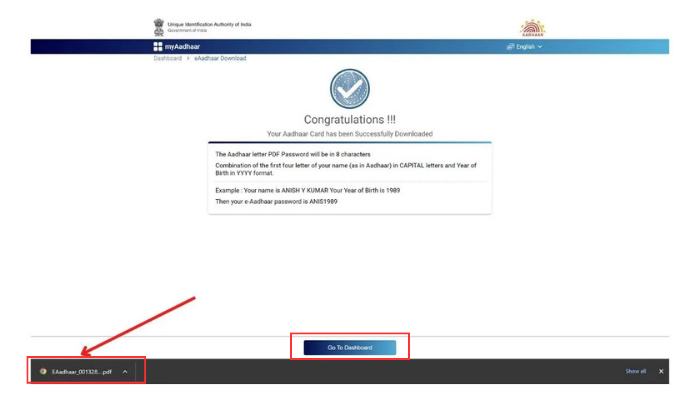
- Open the downloaded file and enter the first four letters of your name in CAPITAL letters and your birth year in YYYY format.
Importance of Masked Aadhaar:
Masked Aadhaar is an essential feature that enhances the privacy and security of individuals’ personal information. By downloading the masked version of your Aadhaar card, you can enjoy several advantages and ensure your data is protected.
One of the main advantages of Masked Aadhaar is that it conceals your sensitive information, such as your full Aadhaar number. Instead of displaying your complete number, it only shows the last four digits, followed by asterisks.
This prevents unauthorized individuals from accessing your complete Aadhaar number and potentially misusing it.
Another advantage of Masked Aadhaar is that it includes only the necessary information required for verification purposes. It omits your demographic details, including your photograph, which reduces the risk of identity theft and fraud.
This ensures that your personal information is safeguarded and used only for the intended purposes.
To further enhance security, Masked Aadhaar also incorporates various measures. It includes a QR code that can be scanned for verification purposes, ensuring the authenticity of the document. Additionally, it’s digitally signed by the Unique Identification Authority of India (UIDAI), guaranteeing its integrity.
Step-by-step Guide to Download Masked Aadhaar:
To download Masked Aadhaar and take advantage of its enhanced privacy and security features, follow these step-by-step instructions:
- Visit the official website of UIDAI (Unique Identification Authority of India) at uidai.gov.in.
- Click on the ‘Download Aadhaar’ option under the ‘My Aadhaar’ tab.
- Select the ‘Masked Aadhaar’ radio button in the ‘Select your preference’ section.
- Enter your Aadhaar number, and security code, and click on ‘Send OTP’ or ‘Enter TOTP’ for authentication.
Once the authentication is successful, a masked Aadhaar PDF file will be downloaded to your device.
- You’ll receive an OTP (One-Time Password) on your registered mobile number if you choose the OTP option. Enter the OTP and click on ‘Submit.’
- Open the downloaded file using a PDF viewer application.
To view your masked Aadhaar, enter the first four letters of your name in capital letters followed by the year of birth as the password (Example: JOHN1990).
- You can now take advantage of the benefits of using masked Aadhaar, such as safeguarding your personal information and preventing misuse or identity theft.
Aadhaar cards are one of the most important documents used for different documentation and verification purposes. There are a lot of reasons why you should go for masked Aadhaar cards:
- Masked Aadhaar card is a convenient option in comparison to a photocopy.
- Masked Aadhaar cards are equally valid and hold the same value as regular Aadhaar cards, as they are digitally signed by the UIDAI.
- A masked Aadhaar card is a password-protected electronic copy that can be easily carried.
- Masked Aadhaar card eliminates the possibility of personal information getting misused for fraudulent activities.
- Using a masked Aadhaar card in public places as identity proof will ensure the confidentiality of other relevant information.
- Masked Aadhaar cards can be used for e-KYC as well, where 12 digits of an Aadhaar card are not mandatory.
Required Documents and Information:
To obtain a masked Aadhaar, you’ll need to provide certain documents and information. The process requires you to have your Aadhaar number handy, as it will be necessary to download the masked version.
Additionally, you’ll need your registered mobile number, as an OTP (One-Time Password) will be sent to it for verification purposes.
When it comes to documents, you must have a valid proof of identity, such as a PAN card, voter ID card, or passport. Along with that, a proof of address is also required, which can be a utility bill, bank statement, or a government-issued document.
These documents are necessary to authenticate your identity and ensure the security of your masked Aadhaar.
It is important to note that the process of downloading a masked Aadhaar is secure and follows stringent protocols to protect your personal information.
The documents you provide during this process are handled with utmost confidentiality and only used for verification purposes. Rest assured that your privacy and data security are of the highest priority throughout the entire process.
Troubleshooting Common Issues:
If you encounter any issues while downloading your masked Aadhaar, there are some common troubleshooting steps you can follow to resolve them effectively. Here are some common problems you may face and the corresponding error messages:
- Slow internet connection: If you have a slow internet connection, you may experience difficulties in downloading your masked Aadhaar. In this case, try connecting to a faster and more stable network.
- Incorrect login credentials: Double-check the login credentials you’re using. Make sure you have entered your Aadhaar number, Virtual ID, or Enrolment ID correctly. If you have forgotten your password, use the ‘Forgot Password’ option to reset it.
- Server errors: Sometimes, the server may be temporarily down or experiencing high traffic, causing errors during the download process. Wait for some time and try again later.
- Unsupported browser or software: Ensure that you’re using a supported browser and have the latest version of the necessary software installed. Outdated software or incompatible browsers may cause issues while downloading.
Additional Tips for Using Masked Aadhaar:
You can maximize the utility of your masked Aadhaar by following these additional tips.
Using a masked Aadhaar has several benefits compared to a regular Aadhaar. First, it provides an added layer of privacy and security by masking the first eight digits of your Aadhaar number. This ensures that your sensitive information isn’t easily accessible to unauthorized individuals.
Second, a masked Aadhaar can be used as a valid proof of identity for most purposes, just like a regular Aadhaar. However, it prevents the misuse of your Aadhaar number since the masked version doesn’t reveal your full number.
It’s important to note that certain services or platforms may still require the use of your regular Aadhaar, so it’s advisable to keep both versions handy.
Lastly, always verify the authenticity of any platform or service that requests your masked Aadhaar. Ensure that they’re authorized by the government and have the necessary security measures in place to protect your data.
Conclusion:
In conclusion, downloading Masked Aadhaar is a simple and secure way to protect your personal information. By following the step-by-step guide and providing the necessary documents and information, you can easily obtain your Masked Aadhaar.
In case of any issues, troubleshooting tips are available to assist you. Remember to use Masked Aadhaar for various services, ensuring your privacy and security.
Stay safe and secure with Masked Aadhaar!
Frequently Asked Questions:
Yes, you can use masked Aadhaar as a valid identification document for official purposes. It maintains the same validity as regular Aadhaar, while providing additional privacy protection by masking your Aadhaar number.
The process of downloading masked Aadhaar is the same for both physical and digital cards. It provides added security by hiding the first 8 digits of your Aadhaar number, making it safer for official purposes.
Yes, you can download masked Aadhaar on your mobile phone. It allows you to use it for online transactions securely. Having a masked Aadhaar on your phone provides the benefits of privacy and protection.
On average, downloading Masked Aadhaar takes a few minutes. It’s worth the wait because Masked Aadhaar protects your privacy by hiding sensitive information like your Aadhaar number, while still allowing you to use it for verification purposes.
You cannot download masked Aadhaar without linking your mobile number to your Aadhaar card. The mobile number is required for verification purposes. There are no alternative methods for downloading masked Aadhaar without a linked mobile number.
- What is the Minimum Age for Online Gaming in India? (Explained) - June 27, 2025
- Can I Use UPI Apps for Betting in India? (2025 Guide) - June 26, 2025
- Managing Your Digital Subscriptions: Recharges & Cancellations - May 29, 2025