Are you curious about your Jio recharge status? Don’t worry – checking your Jio account balance is easy and hassle-free. Whether you prefer using a mobile app, dialing a USSD code, or checking via SMS or IVR, Jio has you covered.
For online enthusiasts, there’s an option to check through their user-friendly online portal.
But here’s a secret tip to make it even simpler. Ready to dive in and explore all the ways to check your Jio recharge? Let’s uncover the hidden gem that will make your life even easier!
How to Check Jio Recharge Using the Myjio App?
To check your Jio recharge status, download the MyJio app from the Play Store or App Store. After installation, open the app and sign in using your Jio SIM number. Easily check your balance, data usage, and current tariff plan details within the app.
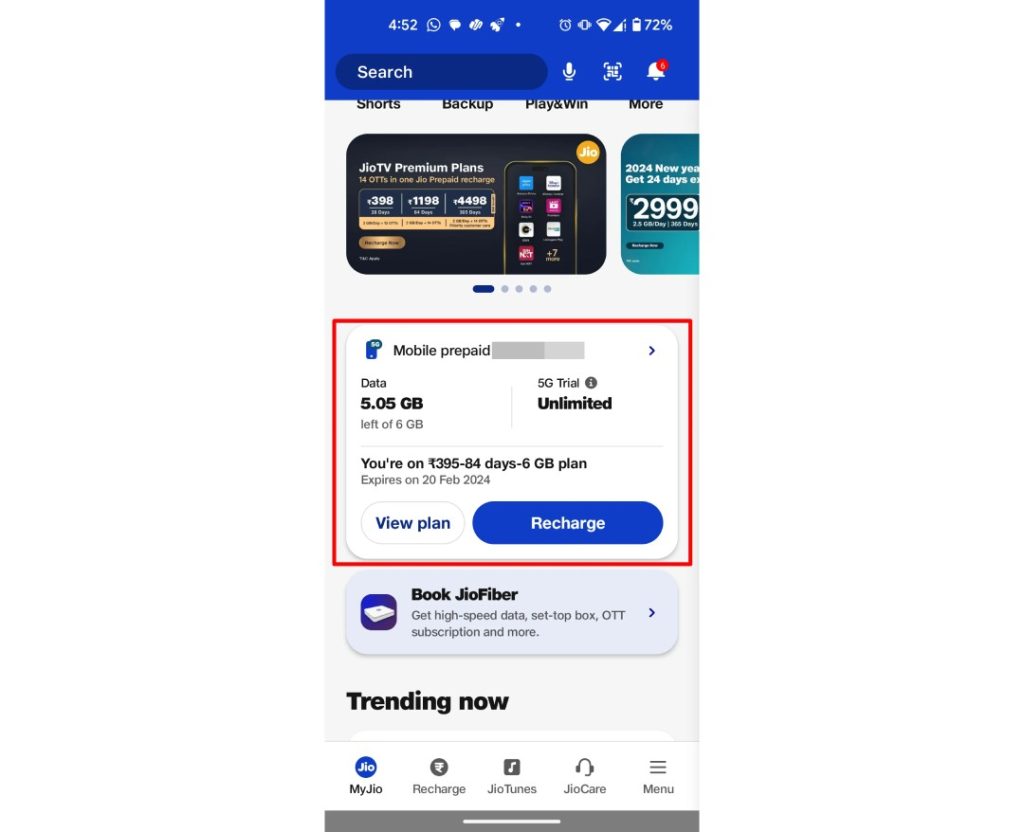
Get started quickly with these simple steps:
- Download the MyJio app from the Play Store or iPhone App Store.
- Open the app on your device.
- Log in using your Jio SIM number.
- Easily check your Jio balance, plan validity, and data usage in the MyJio app.
Plus, the app lets you view other Jio numbers linked to your KYC details. Stay updated on your Jio account with just a few taps on your phone. Stay informed effortlessly!
Checking via USSD Codes:
- Open the phone’s dialer app.
- Dial the USSD code *333#.
- Press the call button to initiate the USSD code.
- Wait for a few seconds for the USSD menu to appear on your screen.
- Navigate through the menu options to find the option for checking your Jio recharge.
- Select the option for checking your recharge balance or validity.
- Wait for the system to process your request.
- You will receive a message displaying your current recharge balance or validity.
- Note down the information provided for your reference.
One major limitation is that they’re limited to basic information and don’t offer advanced features or customization options as the MyJio app does.
Additionally, USSD codes may vary depending on your mobile operator and may not be available in all regions.
Checking via SMS:
When it comes to checking your Jio recharge, another convenient option is to use the SMS feature. Simply send an SMS to a designated number and receive all the necessary information about your Jio recharge balance and validity.
- To check your Jio recharge balance, send an SMS to 199 with the message “BAL” or “BALANCE”. Within seconds, you will receive an SMS with your current balance.
- To check your Jio recharge validity, send an SMS to 199 with the message “VALIDITY”. Again, you will receive an SMS with the details of your recharge validity.
Here is a table summarizing the SMS codes for checking your Jio recharge balance and validity:
| Action | SMS Message | Send To | Response Time |
|---|---|---|---|
| Check Recharge Balance | BAL or BALANCE | 199 | Within seconds |
| Check Recharge Validity | VALIDITY | 199 | Within seconds |
Using the SMS feature to check your Jio recharge balance and validity is quick and convenient. It allows you to stay updated on your recharge status without the need for internet connectivity.
So, whenever you need to check your Jio recharge, simply send an SMS to the designated number and receive all the information you require.
Checking Through IVR:
Checking your Jio recharge through IVR is a simple and efficient method. By following these steps, you can easily check your Jio balance and data usage:
- Dial the Jio helpline number: Dial 1991 from your Jio number to access the IVR menu.
- Select the desired language: Choose your preferred language option from the menu.
- Follow the instructions: Listen carefully to the voice prompts and select the appropriate option to check your Jio balance or data usage.
To check your Jio balance, select the option that allows you to check your account balance. The IVR will provide you with the details of your remaining balance.
To check your Jio data usage, select the option that allows you to check your data usage. The IVR will provide you with information about your data consumption, including the remaining data balance and the validity period.
Checking your Jio recharge through IVR is a convenient way to stay updated on your balance and data usage. It saves you time and effort, ensuring you have all the necessary information at your fingertips.
Checking via Online Portal:
- Visit the official Jio website or open the MyJio app on your device.
- Log in to your account using your Jio number and password.
- Once logged in, navigate to the “Recharge” or “My Account” section.
- Here, you will find options to view your current Jio recharge plan and its validity.
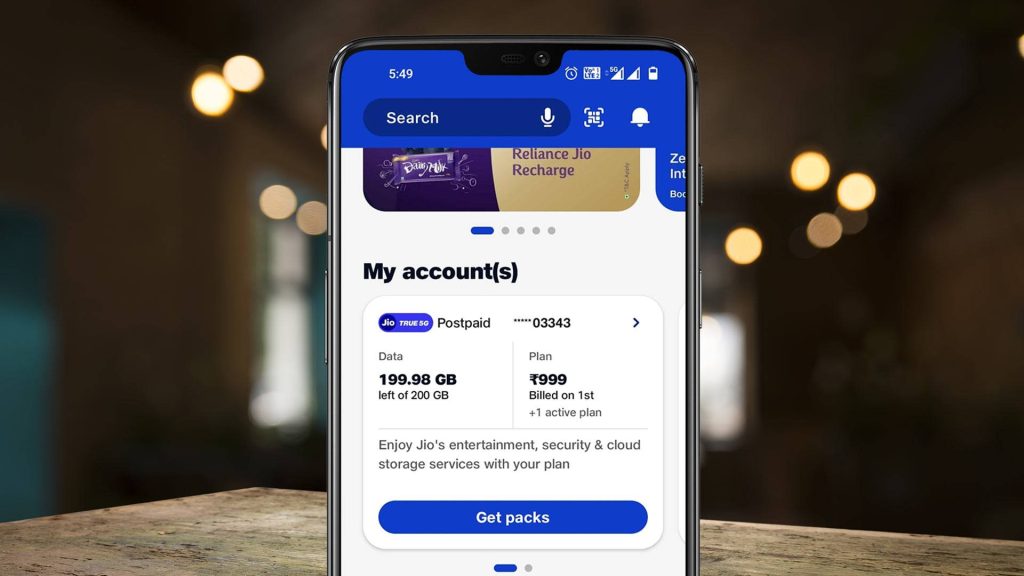
- Explore the available recharge plans and offers to find the one that suits your needs.
- Choose the desired recharge plan to view detailed information about its benefits and features.
- If you wish to recharge your Jio account, select the plan and proceed to the payment page.
- Choose your preferred payment method, such as debit/credit cards, net banking, or digital wallets.
- Enter the required payment details and complete the transaction securely.
- Once the payment is successful, your Jio account will be recharged, and you will receive a confirmation message or email.
- You can now view your updated recharge status and plan details in the “My Account” section of the online portal.
Additionally, the online portal enables you to make Jio recharge online payments securely.
You can choose from a variety of payment options, including debit/credit cards, net banking, and digital wallets. The portal ensures a seamless and hassle-free payment experience.
Conclusion:
To conclude, there are several convenient ways to check your Jio recharge. Whether through the MyJio app, dialing a USSD code, sending an SMS, using the IVR system, or accessing the online portal, Jio provides a range of options for users to stay updated on their recharge status.
By utilizing any of these methods, subscribers can easily track their Jio recharge and enjoy uninterrupted services.
Frequently Asked Questions:
You can check your Jio recharge balance using alternative apps besides the MyJio app. These apps provide the benefits of convenience and flexibility, allowing you to easily track your balance and manage your Jio account.
To check your Jio recharge balance without using the USSD code, you can try alternative methods such as using the MyJio app or logging into your Jio account online. These methods are convenient and don’t incur any additional charges.
To check your Jio recharge balance without internet, you can use SMS. Simply send an SMS with the keyword “BAL” to the Jio recharge number. Within seconds, you will receive a message with your recharge balance.
If you can’t access the IVR service, you can still check your Jio recharge balance using alternative methods. These methods include checking through the MyJio app, sending an SMS, or calling customer care.
To check your Jio recharge balance through the online portal, you don’t need any specific requirements or registration. Simply visit the Jio website, log in to your account, and you’ll be able to view your recharge balance.
- What is the Minimum Age for Online Gaming in India? (Explained) - June 27, 2025
- Can I Use UPI Apps for Betting in India? (2025 Guide) - June 26, 2025
- Managing Your Digital Subscriptions: Recharges & Cancellations - May 29, 2025