Run a subscription audit, cancel redundancies, and automate future tracking. This three-pronged approach transforms chaotic monthly bills into organized, manageable expenses that align with your budget.
Digital subscriptions multiply faster than you realize. One streaming service becomes five, a fitness app leads to meditation platforms, and suddenly, you’re hemorrhaging money on services you barely remember signing up for.
The average household now maintains 12-15 active subscriptions, with many people unaware of their total monthly commitment.
This guide walks you through conducting thorough audits, implementing smart recharge strategies, executing hassle free cancellations, and utilizing optimization hacks alongside the best apps to maintain complete visibility over your subscription.
Why Should I Audit My Subscriptions Regularly?
Hidden renewals, gradual price increases, and forgotten “ghost” subscriptions silently drain your budget while delivering zero value.

Monthly audits reveal these financial leaks, prevent surprise charges, and create opportunities to redirect wasted spending toward priorities that enhance your life.
Step-by-Step Audit Process
- Gather bank statements from the past three months
- Check credit card transactions for recurring charges
- Review app store purchase histories thoroughly
- Search your email for subscription confirmation receipts
- List each service with billing amounts
- Note renewal dates and frequencies clearly
- Check actual usage statistics per service
- Categorize subscriptions by importance and value
- Identify dormant or rarely used services
- Calculate total monthly subscription spending
- Compare costs against actual usage patterns
- Mark services for keep, downgrade, or cancel
How To Manage Digital Subscriptions?
You can manage your digital subscriptions by taking inventory, categorizing and evaluating them, canceling unnecessary subscriptions, and optimizing your recharges.
1. Take Inventory
Compile a subscription list by examining bank statements, credit card transactions, and app store purchase histories from the past three months. Document every recurring charge, noting the service name, billing amount, renewal frequency, and next payment date.

Don’t overlook annual subscriptions that appear as large, infrequent charges or family plan fees split across multiple cards. Include email confirmations and receipt folders to track services that may be billed through third-party processors.
2. Categorise & Evaluate
Sort your subscriptions into essential, nice-to-have, and dormant categories based on actual usage patterns rather than intentions. Access your streaming platforms’ viewing statistics, check fitness app activity logs, and review productivity tool usage analytics.
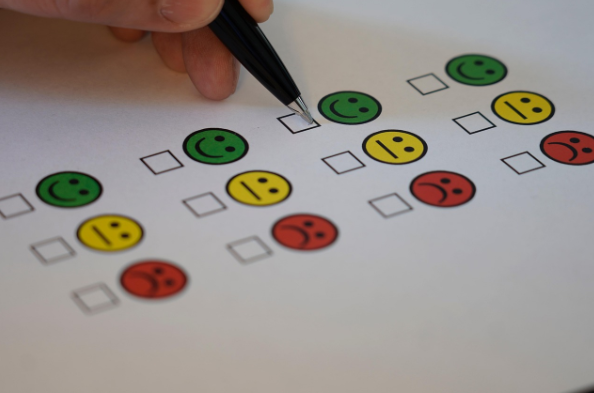
Apply a brutally honest keep-switch-cancel filter: services used weekly stay, monthly usage gets scrutinized for value, and anything untouched for 30+ days faces immediate cancellation. Consider seasonal subscriptions that might only provide value during specific periods.
3. Cancel or Downgrade
Navigate to account settings within each service, locate subscription management sections, and initiate cancellations before renewal dates. Note refund policies and grace periods that might allow partial refunds for unused time.
Managing multiple subscriptions can quickly become overwhelming if you’re not tracking renewals and cancellation options. Whether it’s streaming platforms, productivity tools, or adult content services, knowing how to opt out is essential. Canceling digital services like OnlyFans requires a few specific steps to ensure your account is fully deactivated and no future charges occur. Taking control of these recurring payments can help you stay organized and save money.

When contacting customer service, mention you’re “evaluating options” rather than definitively canceling, which often triggers retention discounts worth considering. Document confirmation numbers and screenshot cancellation confirmations to prevent future billing disputes.
4. Optimise Recharges
Switch monthly plans to annual subscriptions when they offer significant savings on services you’ll definitely use long-term. Explore family plans that provide multiple accounts at lower per-person costs, even if you’re sharing with close friends rather than family members.

Stack promotional offers with cashback credit cards or gift card discounts. Consider using virtual cards with spending limits to prevent automatic price increases from exceeding your budget without notification.
5. Automate Tracking
Install subscription management apps that connect to your bank accounts and automatically identify recurring payments. Configure alerts 48 hours before renewal dates to allow for informed decision-making rather than reactive cancellations.

Schedule quarterly audits in your calendar to catch annual subscriptions and review changing usage patterns. Set up dedicated email filters to automatically organize subscription-related communications for easier monitoring.
6. Prevent Sprawl
Implement a “one in, one out” rule requiring cancellation of an existing subscription before adding new ones. Always calendar free trial end dates immediately upon signup, setting alerts with specific cancellation instructions.
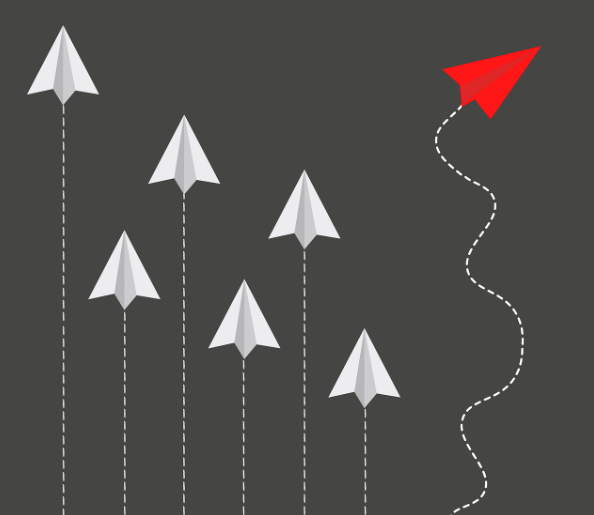
Create a subscription wishlist for services you’re curious about but don’t immediately need, reviewing it during your quarterly audits rather than impulsively subscribing.
How To Quickly Cancel Unwanted Subscriptions?
Access your account settings through the service’s website or mobile app, locate the billing or subscription section, and follow the cancellation prompts. For mobile app subscriptions, use your device’s app store settings to manage recurring payments directly.

When standard cancellation methods are unsuccessful, please contact customer support via live chat or phone, clearly stating your cancellation request. As a final resort, contact your bank to stop recurring payments, though this method may affect your account standing with the service provider.
Method 1: Direct Service Cancellation
- Log in to your account on the service’s website
- Navigate to account settings or the profile section
- Locate the billing, subscription, or membership management area
- Click the cancel subscription or end membership button
- Follow prompts and confirm cancellation when requested
- Screenshot confirmation page for your records
Method 2: App Store Cancellation
- Open your device’s app store settings
- Find the subscriptions or recurring payments section
- Locate the specific service you want canceled
- Select Cancel subscription or Turn off auto-renewal
- Confirm cancellation through the app store prompts
Method 3: Customer Support Route
- Contact the service via live chat or phone
- Clearly state your intention to cancel immediately
- Request a confirmation number or email proof
- Document representative’s name and interaction details
Method 4: Bank-Level Block (Last Resort)
- Contact your bank or credit card company
- Request to block recurring payments from a specific merchant
- Understand that this may affect your service account standing
How To Use Subscription Management Apps
Download apps like Rocket Money, Bobby, or Mint, then securely connect your bank accounts and credit cards for automatic subscription detection. Review the generated dashboard to identify services you might have missed during manual inventory.

These apps categorize spending, predict monthly costs, and provide one-click cancellation links for supported services. Address common synchronization delays by manually adding subscriptions the app missed, particularly those billed through PayPal or gift card balances.
Enable security features like spending alerts and ensure the app uses bank-level encryption to protect your financial data.
Conclusion: Manage Your Digital Subscription with Ease
Strategic subscription management transforms recurring payments from budget drains into intentional investments that deliver genuine value.
Regular subscription hygiene prevents financial waste and creates clarity around your digital spending habits. The time invested in proper management pays dividends through reduced monthly bills and the elimination of surprise charges.
Start your audit today and redirect those savings to what truly matters, if that’s building an emergency fund, planning a vacation, or investing in experiences over forgotten apps.
Take action now: Download a subscription tracking app and schedule your first audit for this weekend.
FAQs
Review 12 months of statements, check your email for recurring receipts, examine app store purchase histories, and use subscription tracking apps that scan your accounts automatically.
Only share with people you trust completely, ensure they understand the service’s terms, use separate profiles when available, and avoid sharing payment methods beyond the plan itself.
Accepting retention offers doesn’t impact future negotiations, but document the terms carefully and set reminders for when promotional rates expire to renegotiate or cancel.
Virtual cards let you set spending limits and expiration dates, preventing automatic renewals beyond your intended trial period while protecting your primary payment methods.
Many services offer pause or vacation modes that temporarily suspend billing while preserving your account settings, preferences, and data – ideal for seasonal services or temporary budget constraints.
- How to Withdraw Winnings from Betting Sites Using UPI - August 20, 2025
- Is Online Gaming Addictive? (Risks & Precautions) - August 19, 2025
- Google Pay for Betting in India – How To Use It? - August 18, 2025